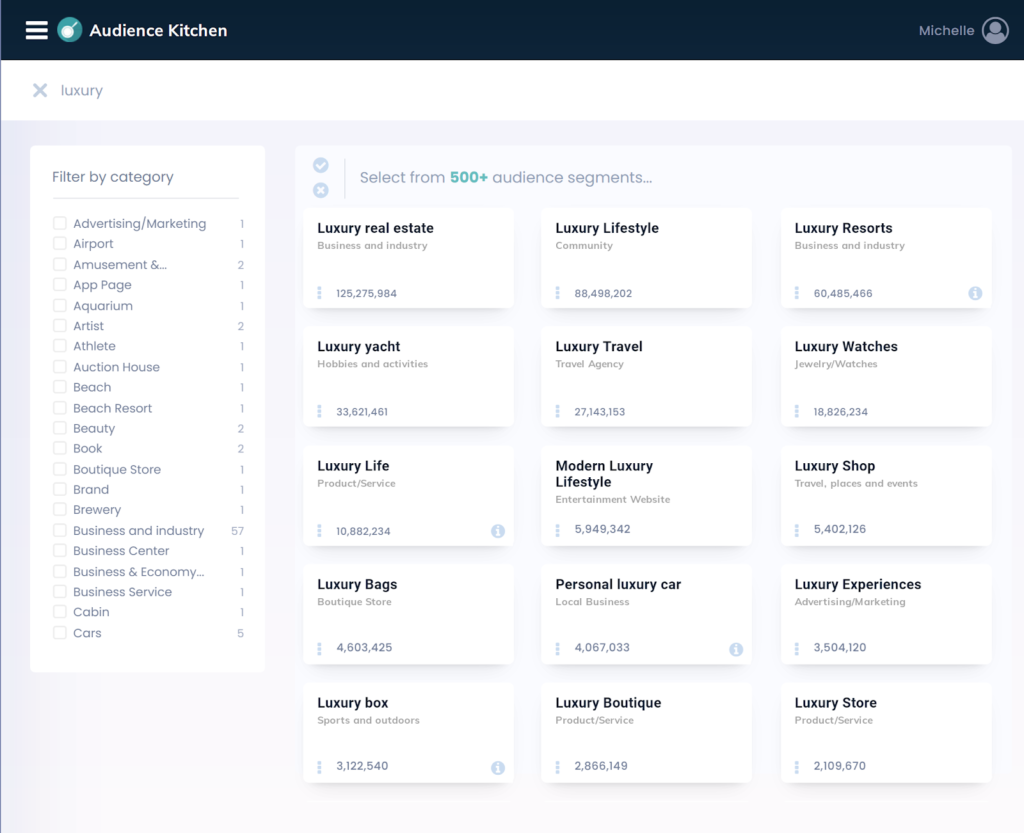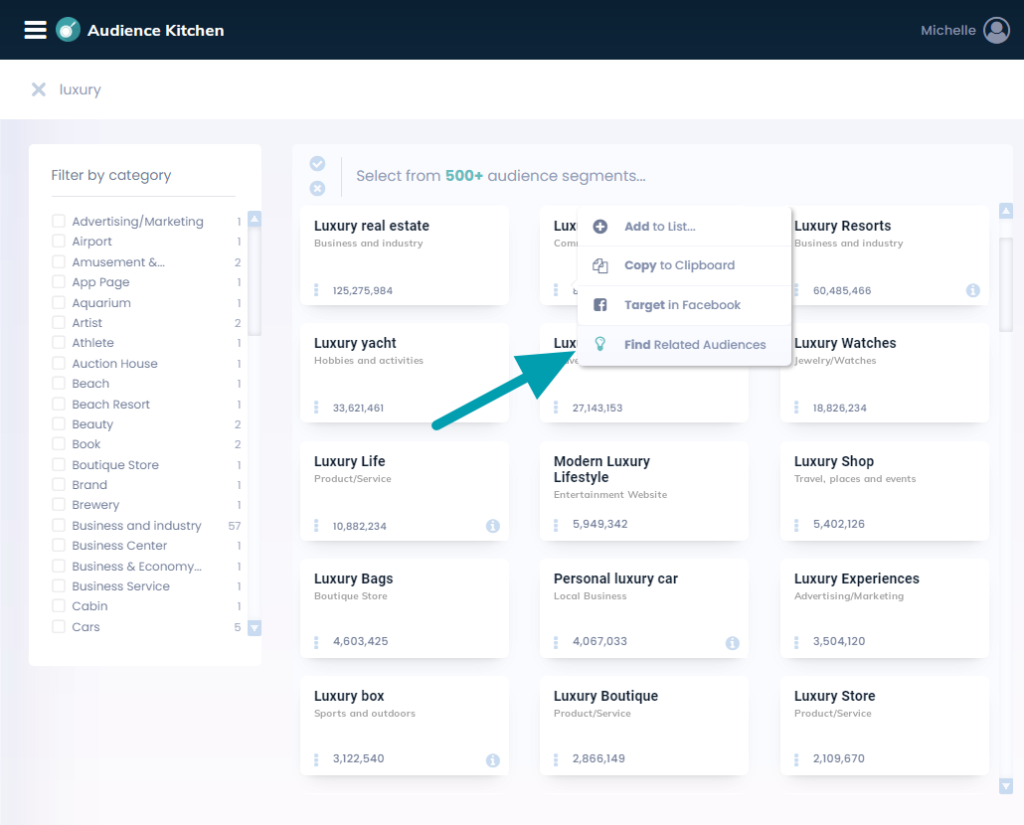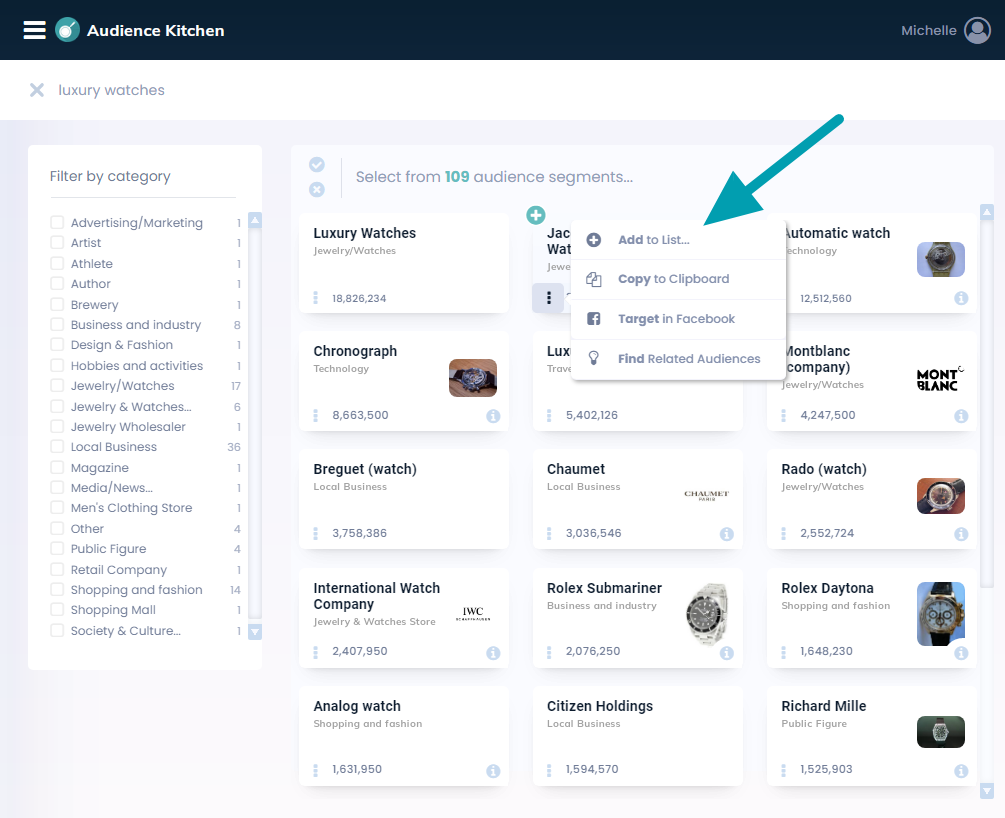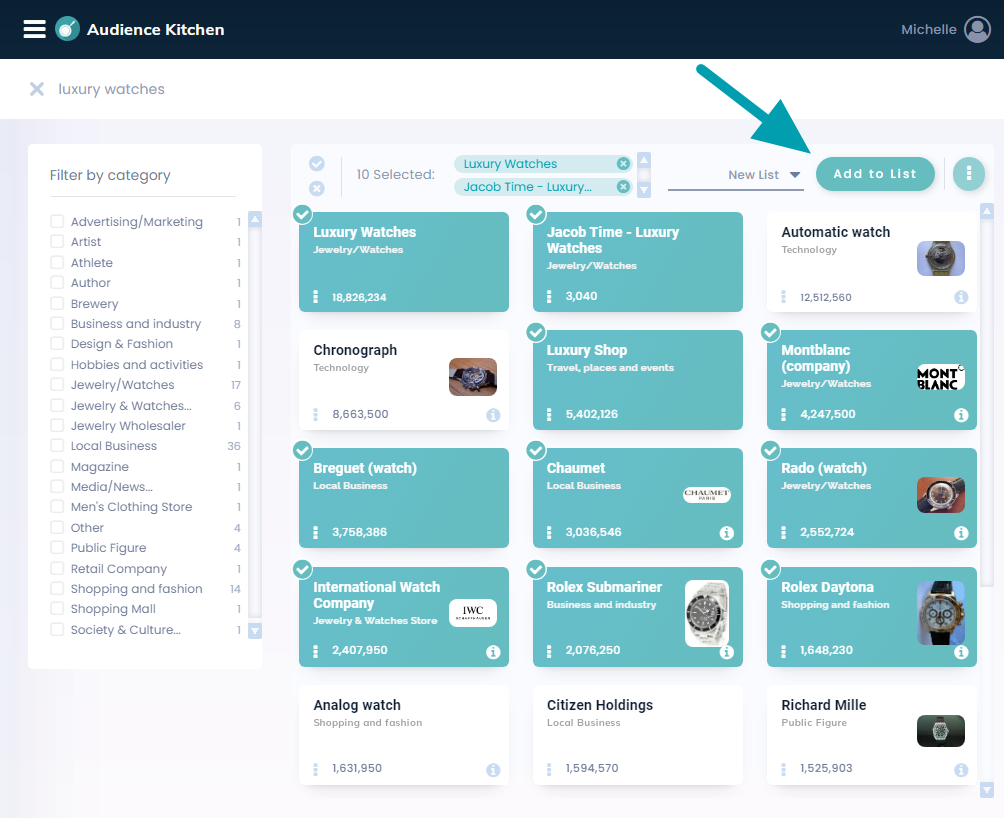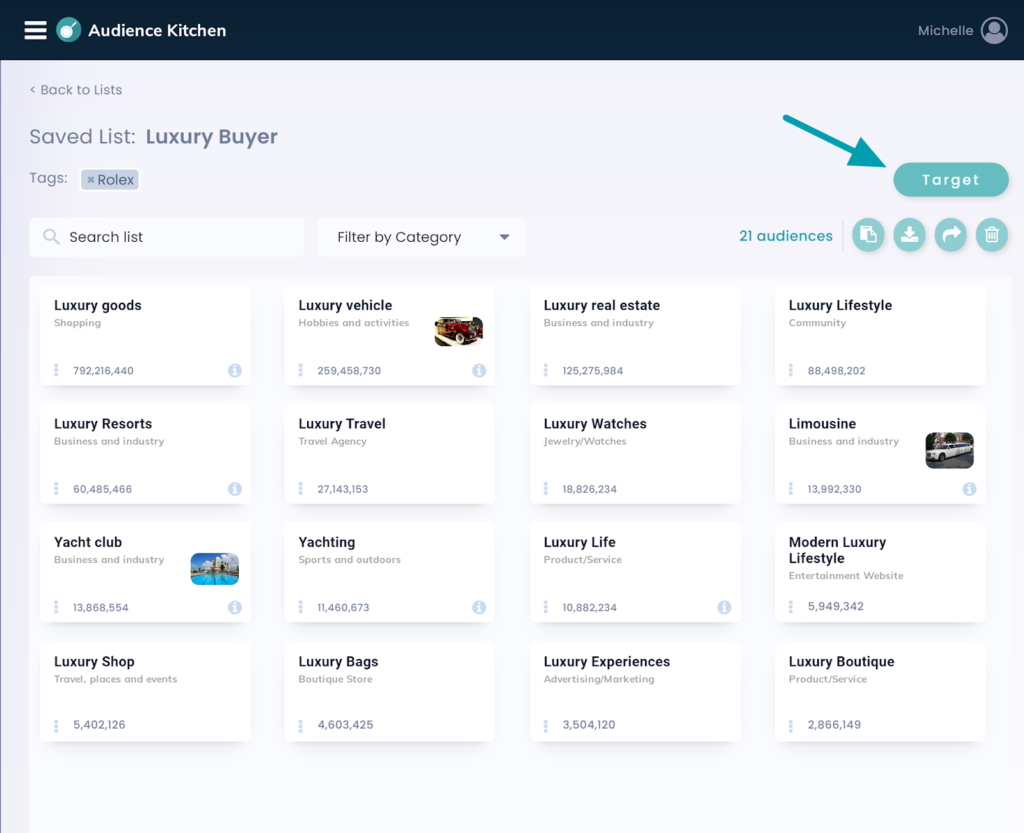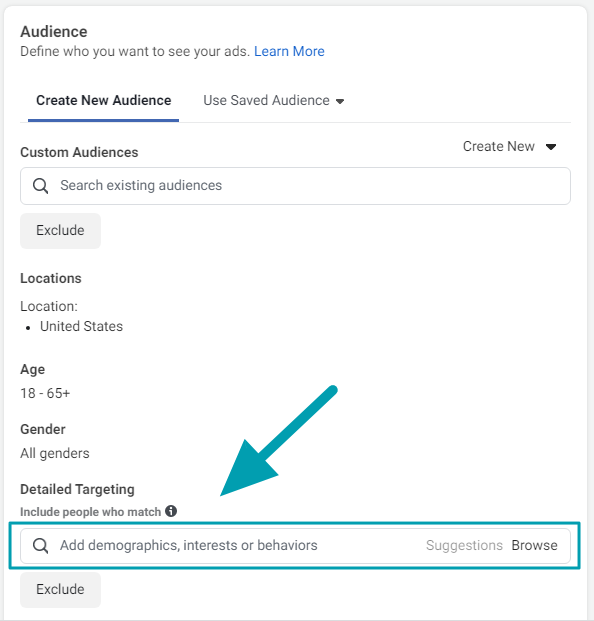With Audience Kitchen, it’s easy to discover new audience targeting opportunities in Facebook and Instagram.
Whether you’re planning a new campaign, or looking to enhance the performance of an existing campaign, Audience Kitchen can help you to quickly find relevant audience segments that are natively supported for targeting in Facebook Ads Manager.
Recommended Process
While there are lots of good ways to use Audience Kitchen, this workflow will generally enable you to find relevant targeting opportunities in one quick session.
1. Find Audience Segments
Start by searching for a broad topic that is relevant to your target customer. For a luxury watch brand, you might start with “luxury.”
Once you’ve found a topic relevant to your business, click find related audiences to discover more options.
Tip: Browse the list of categories to gain a quick understanding of the types of audiences available for your topic. Filter by multiple categories if you like.
Tip: Click the information icon to reveal a description of audiences you might not be familiar with
2. Save to a List
As you look through the results, add the best audiences to a list for easy organization and refinement.
Tip: You can always manage your list by visiting the Saved Lists tab. There, you can rename, add tags, add/remove audiences, and split into separate lists.
3. Target in Facebook
When you’re ready to begin targeting these audiences in your existing Facebook Ads account, simply press Target (or Copy to Clipboard) in Audience Kitchen.
Then, in your Facebook Ads account, navigate to the Detailed Targeting settings of your desired Facebook ad set and paste the list of audience names.
Along with the confidence of knowing these audience segments are officially supported for targeting in Facebook Ads Manager, you’ll see the audience reach that takes into account additional targeting settings you may have in place – such as custom audiences, gender, and location.
Learn more about how to export audience segments for targeting in Facebook.
From here, simply publish your campaigns according to your normal process and monitor for performance improvement over time